Remove/Bypass Google Account Verification SAMSUNG J7
Do you want to Remove/Bypass Google Account Verification SAMSUNG J7? But can't find the best solution for Bypass Google Account Verification. Don't worry about this matter! I'm here to help you to Bypass Google Account Verification. Let's Start!!#1. Connect your phone with WiFi network
#2. Click On Setting Icon in Keyboard
#3. Then Click On Text Shortcuts
#4. Click On Add
#5. Now Type Some Word (Type Anything As You Want).
#6. Then Tap On These Word And Click Reset
#7. After Click On Reset, Type In Google Search Bar "Chrome>Google.Com"
#8. Then Search-Download and Install "Google Account Manager 8.1.Apk" (Mark Unknown Source In Setting).
#9. Again Search On Google "FRP Bypass.Apk" and Install Then Open and Click 3DOTS>Browser Sign In.
#10. Finally Sign In with your Google Account and Reset your phone. Done!!


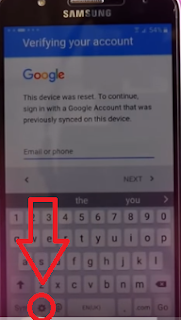













0 Comments: